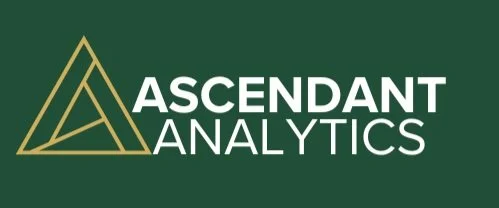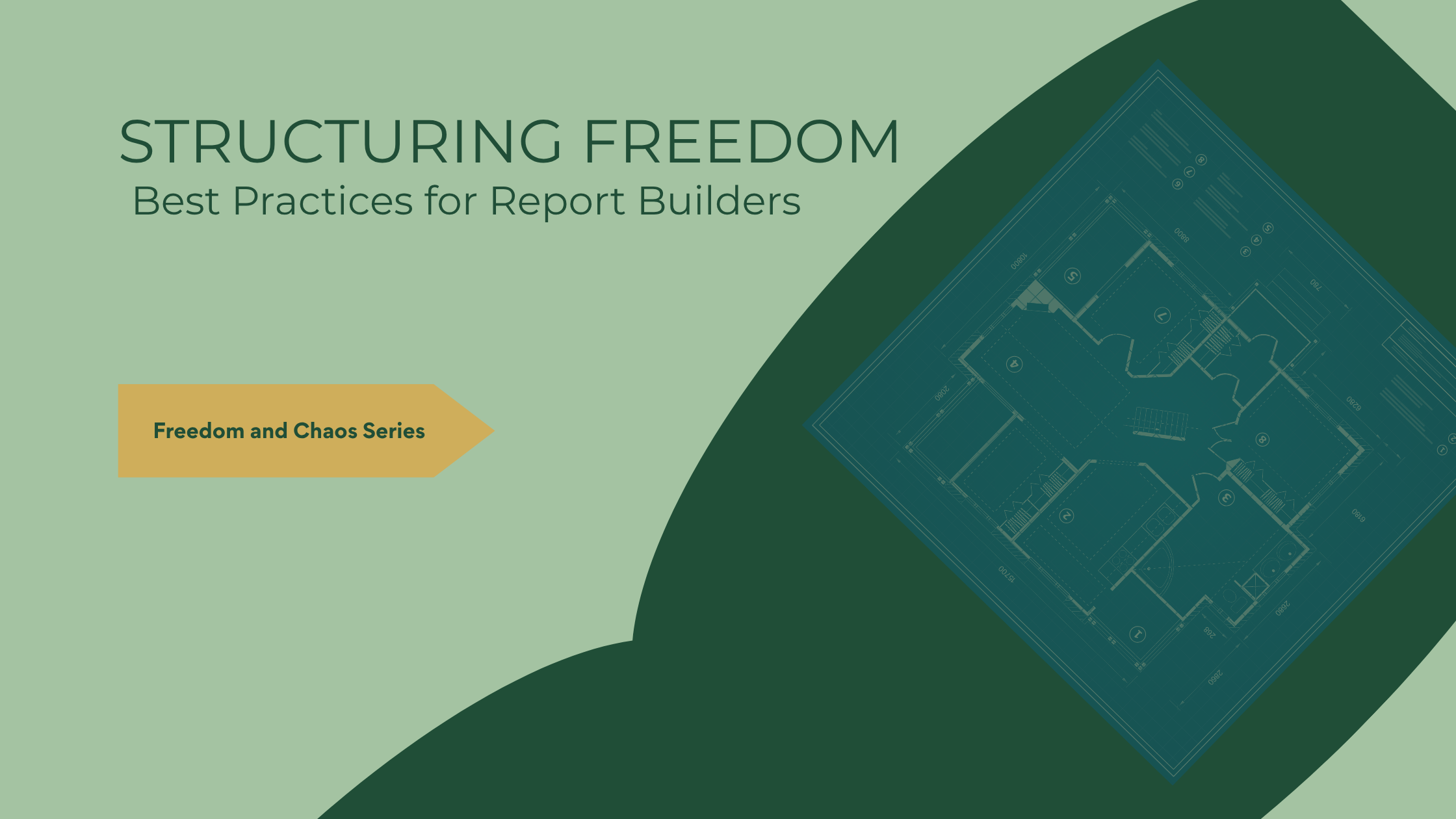Structuring Freedom: Best Practices for Report Builders
Self-service BI thrives on freedom. The ability for anyone in the business to create their own reports can unlock agility and insight that centralised teams alone could never deliver. Yet without some structure, that freedom often leads to slow dashboards, duplicated metrics, and a frustrated IT team trying to keep the platform running.
This series is about finding a balance that gives analysts the autonomy to build, while putting in place the kind of guidelines that keep the whole system healthy. We’ve already explored how systems thinking can help us manage shared resources responsibly. Here in Part three, we get practical. We will explore specific design and build practices that allow report creators to work freely without overloading the shared semantic model or dragging the capacity to its knees.
Guidelines lead to good report-building in Power BI.
Image thoughtfully created for Ascendant analytics using Canva
In the final week of our recent trip to Edinburgh, the kids had become seasoned castle explorers. They knew which staircases would lead to the best views and where to find the grand hall. It struck me that they had learned to navigate these places much more efficiently than when we first arrived. There was no laminated “Castle User Guide” handed to them on entry. They picked it up through a mix of clear signposting, gentle redirection from the guides, and the occasional wrong turn that left them retracing their steps.
That is exactly how good report-building guidelines should work in a shared Power BI environment. They should not feel like a barricade at the gate. They should include signposts, guardrails, and the odd well-timed nudge to keep you on the best path.
The challenge is that self-service reporting can encourage habits that make perfect sense in isolation but cause chaos when multiplied across dozens of analysts and hundreds of reports. If we want our “BI commons” to stay healthy, we need to make good habits easy and bad habits harder to fall into.
Here are some principles I have found effective in keeping reports both useful and respectful shared capacity:
1. Keep visual counts lean
A page stuffed with thirty visuals will not impress anyone when it takes a minute to load. Limit the number of visuals per page and focus on the ones that truly answer the business question. Think of it like curating a castle tour – the highlights have more impact when they are not buried under everything else.
2. Be cautious with tables and matrices
These are the “banquet halls” of the report world. Impressive, yes, but expensive to run. Show summary data on your main pages and move detailed views to drill-through pages. That way, only those who actually need the detail are loading it.
3. Avoid unrelated field combinations
If the model has no relationship between two tables, forcing them together in a visual can result in a computational mess. In castle terms it is like trying to connect a spiral staircase to a wall that leads nowhere, and yet the query engine will still try to make it work.
4. Write efficient DAX
Measures that calculate exactly what is needed, no more and no less, are your best friend. Variables, context awareness, and filters are worth understanding. A badly written measure can be like an open drawbridge letting all sorts of unnecessary traffic through and slowing the whole system down.
5. Use drill-through and navigation for clarity
Cramming every view into a single page is tempting, especially if leadership likes to see everything “at a glance”. Instead, design reports with logical pathways. Use buttons, bookmarks, and drill-through pages to keep the main view clean while still allowing users to explore further.
6. Start with a template
A well-designed Power BI template with the right theme, layout, and starter visuals will steer creators toward best practices without them even thinking about it. It is the equivalent of navigating a castle from the front gate instead of climbing in through the kitchen window.
When these practices are in place, report builders are free to create, experiment, and respond to their teams’ needs without accidentally overloading the environment. They’ll also be trusted, rather than feeling like someone is standing over them with a checklist.
Back home, the kids still talk about their favourite castles and how they “would do them differently” if they were in charge. We all know that a little structure, some smart layout decisions, and a good flow make all the difference. The same is true in BI reporting. Freedom to build is vital, but it works best when it follows a structure designed to protect both the user experience and the system that supports it.